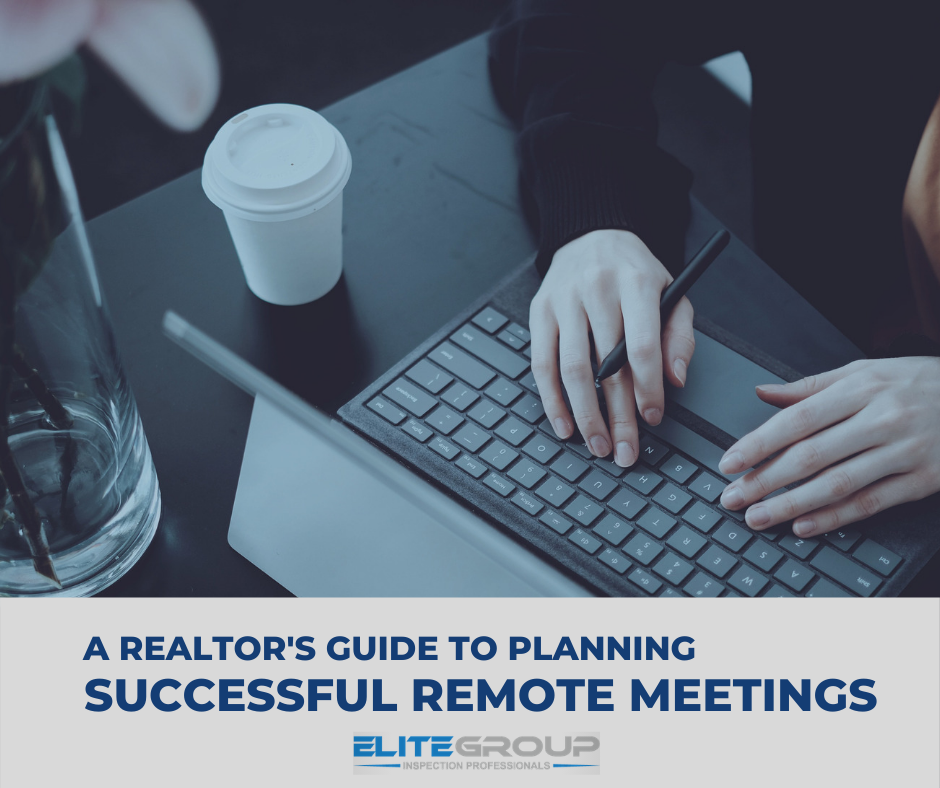It’s becoming more and more common for realtors to work remotely. Regardless of your proximity, it’s important to have regular meetings or check-ins with your real estate team.
Successful meetings will create a positive culture of growth and skill development within the members of your real estate team. Regular meetings also ensure everyone stays up-to-date, and if you take the right measures, virtual meetings can be just as productive as in-person ones!
Here are some tips to help you conduct successful virtual meetings!
- Prepare
Before holding a meeting, look for a time frame that works for everyone. Utilize an online platform, such as Google Calendar, that allows you to see the individual schedule of everyone on your team. You can then see what their days look like, and what time slots are available for everyone.
Send out an agenda ahead of time so your team can plan accordingly. It can be easy to get off track, especially with everyone in a different location, so be sure to send along any meeting material beforehand. Also, if any log-in information is needed (access codes, URLs, call-in numbers), make sure to send it in advance.
Tip: Join the meeting a few minutes ahead of time to be sure there are no connectivity issues.
- Tools & Requirements
Focus on the message, not the technology!
Technology is great; it’s what allows us to hold virtual meetings in the first place. However, it is possible to overdo it when it comes to using online tools. Keep your meetings simple. The most effective meetings use only the technology that is absolutely necessary.
For most meetings, an internet connection, audio, and a webcam are the only tools needed. Webcams aren’t always required, but speaking face-to-face tends to be more effective.
Google Hangouts is a great option for multi-person calls. You simply set up a meeting and share the link with your team – no accounts or plug-ins needed!
- Stay Focused
Working remotely has its advantages, but it can also be distracting. Children, pets, spouses, or roommates can take away from the task at hand. Eliminate all distractions by moving to a quiet space of your home, and emphasize to those around you that you will be “in the office.”
Don’t try to squeeze everything into a single meeting. Keep the focus on one or two topics. If more topics need to be covered, plan an additional meeting for a later time, or give the attendants a quick break to stretch, grab a cup of coffee, let the dog out, or do whatever it is they need to do.
- Meeting Etiquette
Remember that even though you are at home, you are still in a meeting. Give your full attention, just as you would if you were in the office. Don’t surf the web, check emails, or respond to that text. Silence your phone, the television, or any other background noises.
Phone and video conferences should move at a slightly slower pace than typical meetings due to the two or three second delay most systems experience. If you’re leading the meeting, be sure to leave sufficient pauses in the conversation, and give time for people to ask questions.
Speak clearly, dress appropriately (no pajamas!), don’t hold side conversations, and maintain “eye contact” by looking into the camera. Try to make the meeting as natural as possible!
- Engage Participants
Let the first few minutes of the meeting be a time for colleagues to catch up. Small talk beforehand can help everyone to feel connected.
Keep the audience engaged by asking questions and having material they can refer to, such as reports or spreadsheets. When possible, direct your questions to a specific person. Asking questions to a large remote audience can result in “dead air” or multiple people talking at once.
Use each meeting as a learning opportunity for the next one! At the end of the meeting discuss what worked and what didn’t, and welcome feedback from your teammates.